If you are reading this post then you want the Best Gaming Rom for your Redmi Note 7 / 7 Pro. In this post, we will share Rom setup for the best gaming experience on your Redmi Note 7 / 7 Pro. Download the given files and read flashing instructions carefully to setup your device.
Must Check - Best Magisk Module 2020-21
Pre-Requisite:-
Redmi Note 7 / 7 Pro DeviceCharge your phone up to 80% or 70%.
Unlocked bootloader on Redmi Note 7 / 7 Pro
TWRP Recovery should be installed on Redmi Note 7 / 7 Pro
Latest Chinese weekly Firmware
Havoc OS 3.7 Rom.
BitGapps Android 10 Arm 64
Note:- Create Nandroid Backup using TWRP(Use to restore in case of installation failed)
How To Flash:-
- Download Latest Chinese weekly Firmware
- Download Havoc OS 3.7 Rom.
- Go to TWRP recovery
- Wipe System, Data, Dalvik, Cache, Vendor
- Flash Latest Chinese weekly Firmware
- Flash Havoc OS 3.7 Rom.zip
- Flash BitGapps Zip
- Reboot & Setup your Phone
- Reboot to TWRP
- Flash Magisk 20.4 Zip
- Reboot
Must Check - DTS:X Ultra on Any Android Devices
Downloads:-
Download Latest Chinese Weekly Firmware Violet
Download Latest Chinese Weekly Firmware Lavender
Havoc OS 3.7 Rom Violet (Redmi Note 7 Pro )
Havoc OS 3.7 Rom Lavender (Redmi Note 7)
Download BitGapps Android 10 Arm64
We will not be responsible for any internal/external damages to the device that may happen while/after following this guide.
Must Read - Download and Install Orange Fox Recovery
Subscribe Us on YouTube
I hope you have set up the best gaming Rom Android 10 on Redmi Note 7/7 Pro successfully without any problem. If facing any issue leave a comment or feedback down below.
Thank you!.
We will not be responsible for any internal/external damages to the device that may happen while/after following this guide.
Must Read - Download and Install Orange Fox Recovery
Full Review [Video]:-
Subscribe Us on YouTube
I hope you have set up the best gaming Rom Android 10 on Redmi Note 7/7 Pro successfully without any problem. If facing any issue leave a comment or feedback down below.
Thank you!.
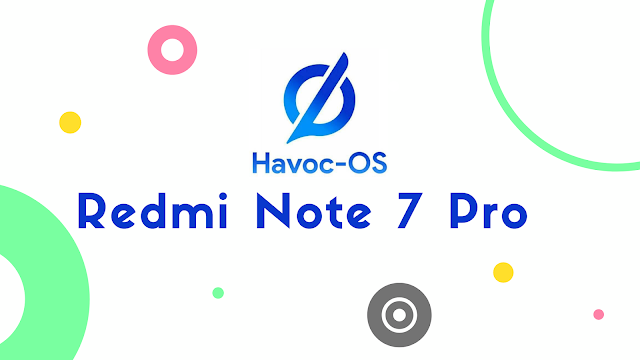



0 Comments