Xiaomi Redmi Note 7 Pro smartphone launched last year running MIUI 10.2 Global Stable on top of Android 9.0 (Pie). The smartphone has already started receiving Android 10 updates along with MIUI 12 in India but only for Pilot testers only for now. Oxygen OS Android skin is a very popular smartphone OS that offers smooth experience and performance with some customizations without much bloatware.
Here is good news for Redmi note 7 Pro users that they can try Android 10 based Oxygen OS port ROM on their Redmi Note 7 Pro (Violet). I downloaded and tested it on my Redmi Note 7 Pro device and I will share my experience with Oxygen Os Port on my device.
Quick Review-
I perform a Geekbench 5 test on my Redmi Note 7 Pro with Oxygen OS Port and it managed to get 503 points in the single-core test and 1579 points in the multi-core test. Android 10 based OxygenOS port performs very smoothly on Redmi Note 7 Pro without any issues and you will also love the performance.
Must Read - 60fps PUBG without Root
Oxygen OS for Redmi Note 7 Pro is ported from OnePlus 7's Oxygen OS Android 10. it comes with May 2020 security patch. You will get One Plus Exclusive apps like OnePlus Gallery, Calculator, Clock, Contact, File manager, Recorder, Weather, and Game Space with some google apps preinstalled.
User experience on Oxygen OS Port is really smooth because the system runs very fast and fluid and the app and game opening is really fast and the touch response is very smooth. You will get both Android 10 navigation gestures and Oxygen OS navigation gestures support.
You can customize Accent color, Tone, Shape, Icon Pack, and Font in Customization setting option. You will also get system-wide dark mode and third-party icon packs support. Oxygen OS features Night mode, Reading mode, and Vibrant color effect, all of which work perfectly on this ported ROM. Night mode can help you adjust the temperature and brightness to make it easy on your eyes under dim environments. Reading mode offers Chromatic and mono effect, mono is focused on providing more immersed reading experience while chromatic effect focuses on a more comfortable reading experience.You will be able to enjoy all the Oxygen OS features such as Gaming Mode, Parallel Apps, App Locker, Quick reply in the landscape, Instant Translation, and RAM Boost. The developer has also managed to retain Widevine L1 certification, so you’re covered if you stream OTT content on your smartphone.
Must Read - Best Gaming Modules
You will get fingerprint and face unlock options in OxygenOS port on Redmi Note 7 Pro. The fingerprint is fast and accurate and you can add up to five different fingerprints to unlock the phone. Face unlock on this port also works pretty well and it feels like very accurate and fast on Redmi Note 7 Pro but face unlock is less secure compared to a password or a pin.
Must Read - Corvus OS Redmi Note 7 Pro
The default camera app on the OxygenOS port is GCam mod, so you don’t have to worry about finding a compatible GCam mod. With GCam you get to use all the Pixel exclusive camera features such as HDR+, Astrophotography, Portrait mode, Night Sight, and more.
The battery life on OxygenOS port was good and we found it pretty similar to what you would get on stock MIUI ROM. During our testing period, the device easily lasted an entire day even with heavy usage. With almost 1 hour of Call of Duty gameplay, I ended up with more than 5 hours of screen-on-time.
Pros-
- Fluid day to day performance
- Bloat-free UI
- Customizations
- Feature-rich compared to most other Custom ROMs
- Face Unlock and fingerprint
- Good Battery life and fast charging support
- Working Dolby Atmos
Cons-
- Switch Data Tile doesn’t work
- Volume of Calls on Loudspeaker can't be changer
- July Security Patch
Requirements-
Flashing Steps-
- Download Rom.and fix zip
- Go to your Recovery
- Wipe Data, System, Cache, Dalvik, Vendor
- Install Rom zip
- Install fix zip
- Magisk for Redmi note 7 Pro is optional
- Reboot – 1st boot takes around 5-10 minutes.
- Enjoy
Note- If u coming from Hentai or Bootleggers Rom you need to format data.
Download Files-
We will not be responsible for any internal/external damages to the device that may happen while/after following this guide.
Must Read - Download and Install Orange Fox Recovery
Full Review [Video]:-
Credits: We would like to acknowledge the efforts of Vinit Bhat towards porting Oxygen OS for the Redmi Note 7 Pro, DarthJabba9 for the development of OrangeFox Recovery for Redmi Note 7 Pro, and all developers who contribute to the development of Magisk and Magisk Modules.
I hope you have set up oxygen OS Android 10 on Redmi Note 7 Pro successfully without any problem. If facing any issue leave a comment or feedback down below.
Thank you!.

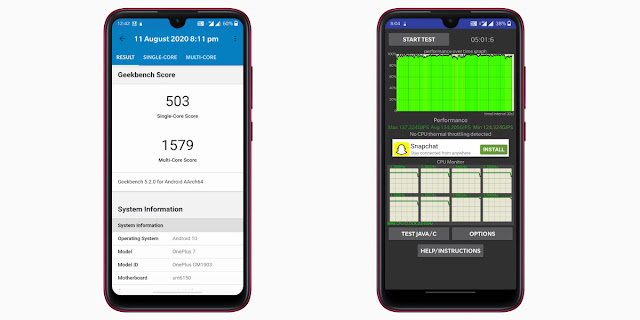



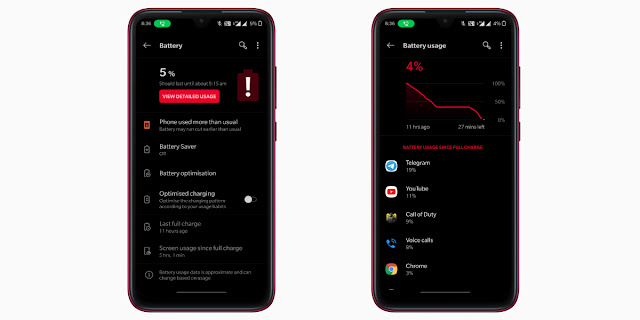



0 Comments